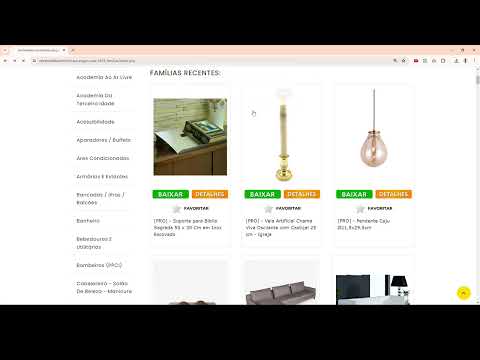Create, upload, and share
Find help to solve issues with creating, uploading, and sharing files and folders in Dropbox. Get support and advice from the Dropbox Community.
- Dropbox Community
- :
- Ask the Community
- :
- Create, upload, and share
- :
- Re: Embedded mp3 files not playing
- Subscribe to RSS Feed
- Mark Topic as New
- Mark Topic as Read
- Float this Topic for Current User
- Bookmark
- Subscribe
- Mute
- Printer Friendly Page
Re: Embedded mp3 files not playing
- Labels:
-
Share
- Mark as New
- Bookmark
- Subscribe
- Mute
- Subscribe to RSS Feed
- Permalink
- Report Inappropriate Content
images were perfect on all browsers until yesterday afternoon - what is the fix or is this a dropbox issue?
- Labels:
-
Share
- 3 Likes
- 117 Replies
- 8,352 Views
- aRealHumanBartender
- /t5/Create-upload-and-share/Force-render-issues-raw-1-and-shared-links-won-t-work-for/td-p/768183
- Mark as New
- Bookmark
- Subscribe
- Mute
- Subscribe to RSS Feed
- Permalink
- Report Inappropriate Content
I have found a link generator that creates links so that they can now be played. it's just a shame i now have to spend several days changing all the links
https://chromewebstore.google.com/detail/dropbox-direct-link-gener/eicoigkfdogflbbcoefagmejoopganmd
- Mark as New
- Bookmark
- Subscribe
- Mute
- Subscribe to RSS Feed
- Permalink
- Report Inappropriate Content
Same here ....
- Mark as New
- Bookmark
- Subscribe
- Mute
- Subscribe to RSS Feed
- Permalink
- Report Inappropriate Content
same issue here. when using the "raw=1" link, picture don't show in my obsidian notes, before is working fine.
- Mark as New
- Bookmark
- Subscribe
- Mute
- Subscribe to RSS Feed
- Permalink
- Report Inappropriate Content
Hello. I have the same problem. All links changed their behavior from one moment to the next.
Look at this example: https://www.dropbox.com/scl/fi/su95ust5cesfgavoz8d2j/15-essmov-polt-womb-250324.zip?rlkey=mh7nwgqf2o33u27adz7vmj1bk&st=jgddg5es&dl=1
even dom dl=1 it redirects to a blank dropbox page.
It downloads but redirects to a blank page.
I've already tested it on several browsers, including in anonymous mode.
- Mark as New
- Bookmark
- Subscribe
- Mute
- Subscribe to RSS Feed
- Permalink
- Report Inappropriate Content
Same here
- Mark as New
- Bookmark
- Subscribe
- Mute
- Subscribe to RSS Feed
- Permalink
- Report Inappropriate Content
It works, thanks!
However, I'll wait a couple days to see if this gets fixed, I have more than 500 .mp3 files and changing links one by one would be too time consuming.
- Mark as New
- Bookmark
- Subscribe
- Mute
- Subscribe to RSS Feed
- Permalink
- Report Inappropriate Content
Hello Dropbox Community,
I'm encountering an issue with my Dropbox links that should directly initiate downloads. Despite following the guidance on forcing downloads as outlined here: https://help.dropbox.com/pt-br/share/force-download
Force a file to download and using the dl=1 parameter, the downloads are not starting as expected.
Instead of triggering an immediate download, clicking on the link directs to a blank Dropbox page, and only then the download begins. I have tested this behavior across multiple browsers and also in incognito mode, but the issue persists.
To better illustrate the problem, I have recorded a short video demonstrating the behavior, which can be viewed here:
Any guidance or assistance you could provide would be greatly appreciated. Thank you for your help!
Best regards,
Thiago
- Mark as New
- Bookmark
- Subscribe
- Mute
- Subscribe to RSS Feed
- Permalink
- Report Inappropriate Content
- Mark as New
- Bookmark
- Subscribe
- Mute
- Subscribe to RSS Feed
- Permalink
- Report Inappropriate Content
@aRealHumanBartender wrote:
so irritating and I’m simply going to have to use another host bc this is unacceptable
That is exactly the issue - Dropbox isnt, and never ever has been, a web hosting tool.
They have (on quite a few occasions now) done things which have stopped things rendering on websites and response has always been the same - Dropbox isnt a hosting platform, its a tool to collaborate and share
![]() -
- ![]() -
- ![]() -
- ![]() -
- ![]()
![]() Did this post help you? If so please mark it for some Kudos below.
Did this post help you? If so please mark it for some Kudos below.
![]() Did this post fix your issue/answer your question? If so please press the 'Accept as Solution' button to help others find it.
Did this post fix your issue/answer your question? If so please press the 'Accept as Solution' button to help others find it.
![]() Did this post not resolve your issue? If so please give us some more information so we can try and help - please remember we cannot see over your shoulder so be as descriptive as possible!
Did this post not resolve your issue? If so please give us some more information so we can try and help - please remember we cannot see over your shoulder so be as descriptive as possible!
- Mark as New
- Bookmark
- Subscribe
- Mute
- Subscribe to RSS Feed
- Permalink
- Report Inappropriate Content
Dropbox isnt a hosting site, it shouldnt be used as one for reasons exactly like this. Due to the number of posts on this today I suspect that there has been a decision to change how links work/render which has caused them to fail. This is not the first time they've done this, and it wont be the last. Similar posts are here (videos) and here (images)
Your best bet is to use a proper hosting site which is designed and intended to host.
![]() -
- ![]() -
- ![]() -
- ![]() -
- ![]()
![]() Did this post help you? If so please mark it for some Kudos below.
Did this post help you? If so please mark it for some Kudos below.
![]() Did this post fix your issue/answer your question? If so please press the 'Accept as Solution' button to help others find it.
Did this post fix your issue/answer your question? If so please press the 'Accept as Solution' button to help others find it.
![]() Did this post not resolve your issue? If so please give us some more information so we can try and help - please remember we cannot see over your shoulder so be as descriptive as possible!
Did this post not resolve your issue? If so please give us some more information so we can try and help - please remember we cannot see over your shoulder so be as descriptive as possible!
Hi there!
If you need more help you can view your support options (expected response time for a ticket is 24 hours), or contact us on X or Facebook.
For more info on available support options for your Dropbox plan, see this article.
If you found the answer to your question in this Community thread, please 'like' the post to say thanks and to let us know it was useful!