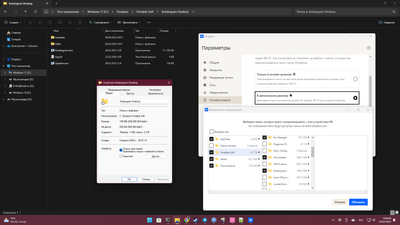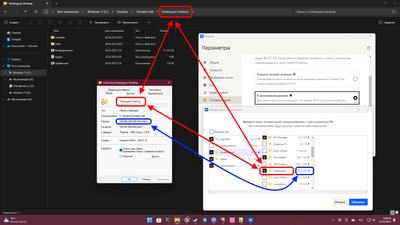Apps and Installations
Have a question about a Dropbox app or installation? Reach out to the Dropbox Community and get solutions, help, and advice from members.
- Dropbox Community
- :
- Ask the Community
- :
- Apps and Installations
- :
- Synchronization in offline mode in Windows is unst...
- Subscribe to RSS Feed
- Mark Topic as New
- Mark Topic as Read
- Float this Topic for Current User
- Bookmark
- Subscribe
- Mute
- Printer Friendly Page
Synchronization in offline mode in Windows is unstable.
- Labels:
-
Desktop
-
Setting up the apps
Synchronization in offline mode in Windows is unstable.
- Mark as New
- Bookmark
- Subscribe
- Mute
- Subscribe to RSS Feed
- Permalink
- Report Inappropriate Content
I configured my PC client to work offline. And in the settings I chose WHAT FOLDERS I NEED! But at the same time, these folders DO NOT DOWNLOAD to my PC until I try to open them.
Dropbox didn't work like that before. Previously, he downloaded files IMMEDIATELY when I selected them in the settings. How can I make Dropbox DOWNLOAD the files I need without trying to open them?
- Labels:
-
Desktop
-
Setting up the apps
- 0 Likes
- 7 Replies
- 501 Views
- K14M
- /t5/Apps-and-Installations/Synchronization-in-offline-mode-in-Windows-is-unstable/td-p/766230
- Mark as New
- Bookmark
- Subscribe
- Mute
- Subscribe to RSS Feed
- Permalink
- Report Inappropriate Content
Why does this folder weigh 536 kilobytes on disk if it weighs 198 megabytes in the cloud? Why is this folder not downloaded to the computer even though there is a checkmark in the Dropbox settings?
Why?
- Mark as New
- Bookmark
- Subscribe
- Mute
- Subscribe to RSS Feed
- Permalink
- Report Inappropriate Content
Hey @K14M, let's jump right into this!
The first thing I'd like to clarify, is if we're talking about selective sync, or making files' status as online-only.
Also, in the second screenshot, it's not entirely clear to me which folder you're referring to. Can you specify?
When did this behavior start happening?
Let me know more, thanks!
Megan
Community Moderator @ Dropbox
dropbox.com/support
![]() Did this post help you? If so, give it a Like below to let us know.
Did this post help you? If so, give it a Like below to let us know.![]() Need help with something else? Ask me a question!
Need help with something else? Ask me a question!![]() Find Tips & Tricks Discover more ways to use Dropbox here!
Find Tips & Tricks Discover more ways to use Dropbox here!![]() Interested in Community Groups? Click here to join!
Interested in Community Groups? Click here to join!
- Mark as New
- Bookmark
- Subscribe
- Mute
- Subscribe to RSS Feed
- Permalink
- Report Inappropriate Content
In my first message I wrote "to work offline". Is that clearer?
- Mark as New
- Bookmark
- Subscribe
- Mute
- Subscribe to RSS Feed
- Permalink
- Report Inappropriate Content
This behavior started immediately after installing the client earlier this month.
- Mark as New
- Bookmark
- Subscribe
- Mute
- Subscribe to RSS Feed
- Permalink
- Report Inappropriate Content
When you select a folder in Dropbox selective sync settings, it starts syncing to your computer as online-only. That means it doesn’t fully download the files, it just creates placeholders for them that have the gray cloud icon, just like you experienced.
To achieve what you want here (have that folder be fully downloaded locally), after checking it in selective sync settings you need to go to it in Windows Explorer, right-click it and from the Dropbox context menu select “Make available offline”.
Andrew (DBoxTips)
- Mark as New
- Bookmark
- Subscribe
- Mute
- Subscribe to RSS Feed
- Permalink
- Report Inappropriate Content
Then why the hell is there an “offline mode” option in the program settings if it doesn’t **bleep**ing work!? Why the hell can you select folders in the settings that SHOULD BE DOWNLOADED ON A PC if it doesn’t work and requires additional actions? why did you make dropbox worse???
- Mark as New
- Bookmark
- Subscribe
- Mute
- Subscribe to RSS Feed
- Permalink
- Report Inappropriate Content
It also says “Select folders that will be STORED on this computer.” STORED ! Do you know the meaning of this word?
Hi there!
If you need more help you can view your support options (expected response time for a ticket is 24 hours), or contact us on X or Facebook.
For more info on available support options for your Dropbox plan, see this article.
If you found the answer to your question in this Community thread, please 'like' the post to say thanks and to let us know it was useful!